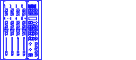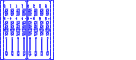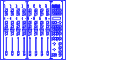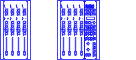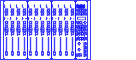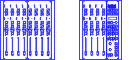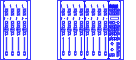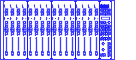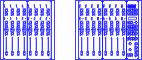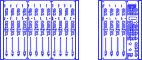Product Discontinuation of RM2200D
 Frequently Asked QuestionsIn the following you can find general information on the environmental conditions for an RM2200D. If the standard is not met, DHD cannot ensure the proper functionality of the device. Operating temperature: As for the mounting in a 19″ rack, you need to leave at least one height unit (44 mm) of space above and below the DSP frame to allow air circulation for cooling of the device. If there are more heat-emitting devices mounted in the rack and/or the DSP frame is equipped with many cards, you will need to leave accordingly more space for ventilation. Do not cover the perforated metal plates at bottom and top of the case. Also avoid operating devices which lose a lot of heat in direct vicinity of the DSP frame. To connect a RM2200D see section 5.8 of the RM2200D manual. Every RM220-020D Fader Module of the RM2200D has a “4-character ASCII display” for each channel. Modules with a larger number of ASCII characters for each fader channel are neither available, nor planned or feasible for the RM2200D. Nevertheless, it is possible to define channel names with up to 16 characters in the PC software. The PC software shows up to 16 characters, depending on the number of faders and the resolution of your computer monitor. However, only the first 4 characters of these channel names will be used for the RM220-020D hardware panels. Please use an additional PC monitor as extension if longer channel names are necessary. Apart from the audio inputs and outputs and GPIOs, the RM220-122 module of the RM2200D also provides two analog control inputs (ACIs). It is not possible to use these ACIs to control other functions. If an RM2200D DSP Frame is equipped with an RM220-951 Controller, the delay option can be used for all fader channels of the connected console. The number of delay channels has to be defined in the configuration software. It is recommended to configure the number of delay channels to be identical or higher than the number of connected fader strips. Please find the necessary assignment in the table below:
Please find all fiber-optic cables in the following PDF file, that are siutable to use with DHD MADI modules and which cable type can be used for the individual modules. Manuals<!–
–>
<!—->
Software
|
||||||||||||||||||||||||||||||||||||||||||||||||||||||||||||||||||||||||