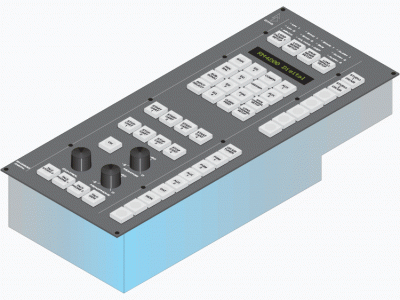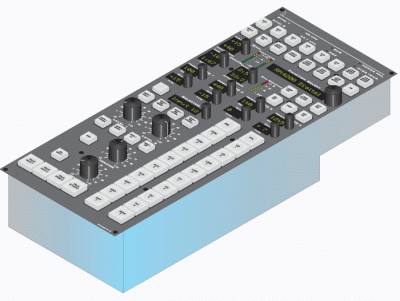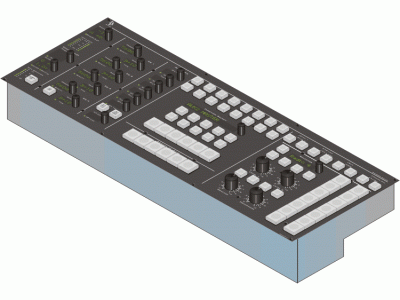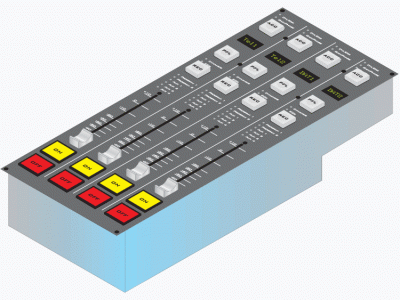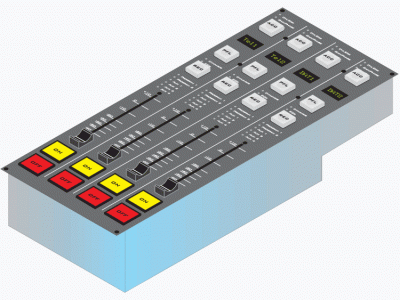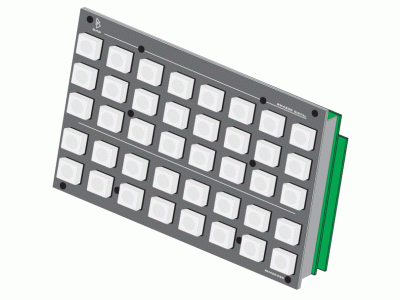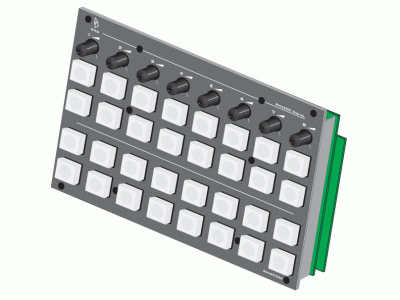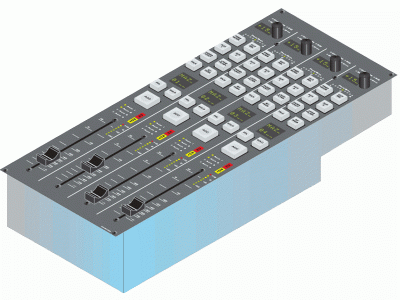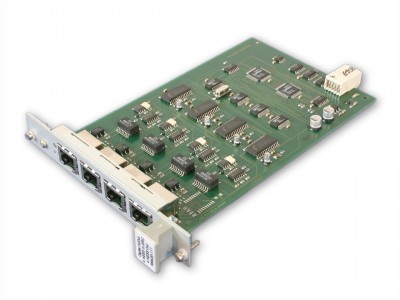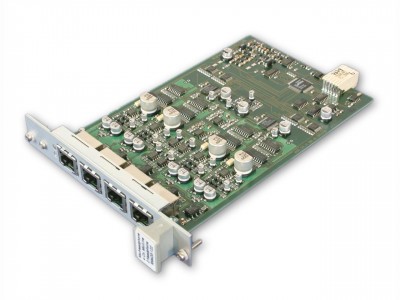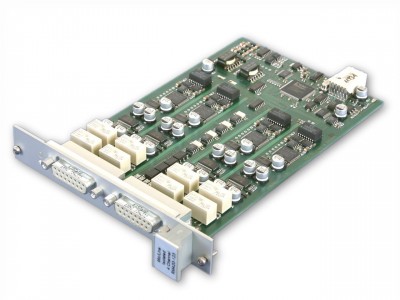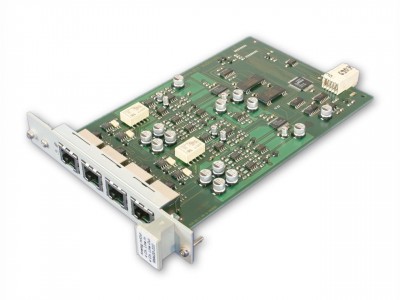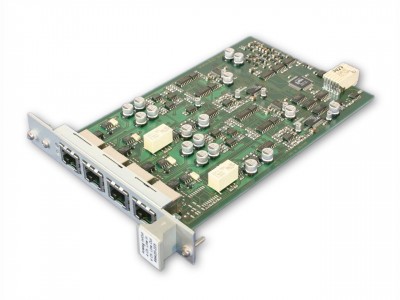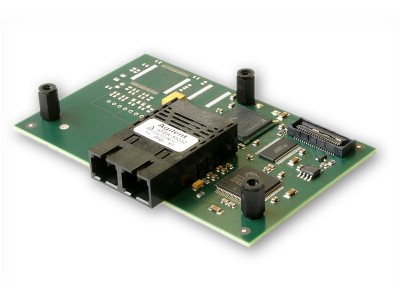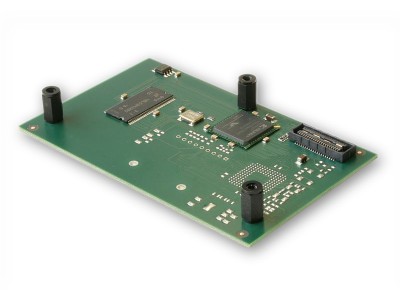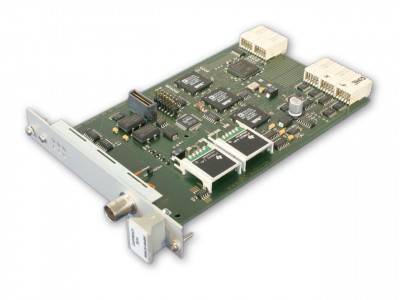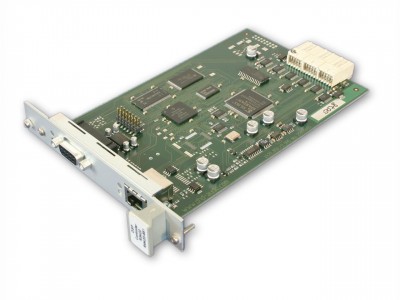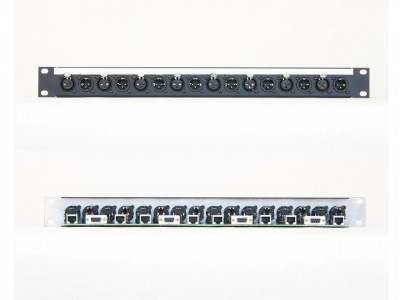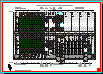Product Discontinuation of RM4200D
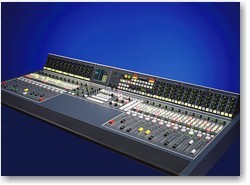 Modules and SparepartsFrequently Asked QuestionsEvery DHD software application which exchanges data with a device or a software, needs the DHD Communication Server (DHDCS) for this communication. This software administrates the entire communication between DHD systems in the network and the related applications on the PC. Each DHD application in the following list contains an entity of the DHDCS, which is extracted on the start of the application, in case no DHDCS or an older version of the DHDOS is installed on the PC:
(This list is not being updated and might be incomplete!) After extraction, first the DHDCS is started and afterwards the actual application starts. On exiting the application, the DHDCS is closed automatically. The DHDCS is only working correct automatically if the logged-in Windows user holds administrative rights for the PC on which one or several of the applications mentioned above are running.
Since the DHDCS version 1.90.13 it is possible to run the DHDCS as non-administrator. However, this is not recommended, because in this case the DHDCS is not able to send Ping messages into the network and this can cause problems concerning the establishment and monitoring of TCP/IP connections. Until further notice DHD recommends to use PCs with Microsoft Windows XP to operate DHD software products. You can set the properties of the peak program meters of the TFT displays with the aid of the Toolbox4 / Toolbox5 configuration software. Choose the according device in the project tree of the Toolbox, open the sub-branches of the “Logic System” entry and select “Level Detection”. Please enter the following values to emulate an analog peak program meter with an integration time of 10 ms, according to the standards DIN 45406 and IEC 268-10 (PPM, Type I), respectively:
Please use the following values to emulate a digital peak program meter:
The DHD Communication Server (DHDCS) does not save the filter settings (DHDCS > “Options” menu > “Filter Settings” tab). That means, after restarting the DHDCS all filter options are deselected. The faders (Penny & Giles PGFM3200/-/M/-/E/I/Z/X, Specification D460667) of the modules RM420-020MW and RM420-029MW need to be calibrated. This is already done by DHD during the manufacturing process. Calibrating is especially important after changing the faders of the modules RM420-020M and RM420-029M from “plastic” faders (Penny & Giles PGFM8100/D/M/—-/F, Specification D468105) to “metal” faders (Penny & Giles PGFM3200/-/M/-/E/I/Z/X, Specification D460667). Proceed as follows for calibration of the fader modules:
[* Calibrating will be possible in Toolbox5 in another way soon.]
The serial number of the processor module can be found in the maintenance window behind each module, identified by PN:. In this example it is “12783” for the chosen module. 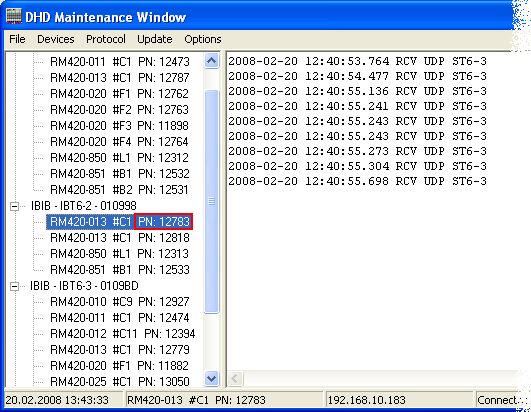 This decimal number needs to be converted in a hexadecimal number. E.g.: decimal 12783 = hexadecimal 31EF.
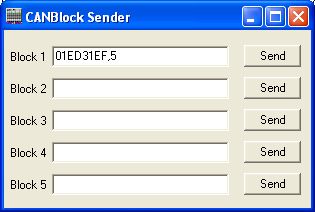 If you update your RM4200D to the Series 52 firmware generation, it is necessary to exchange the Communication Controller. Instead of the RM420-850, you need an RM420-852/853 controller module. If your console contains a TFT display, you need to rewire it after the controller exchange. The following diagram shows the conventional wiring of the TFT screen of an RM4200D console equipped with an RM420-850 Communication Controller. 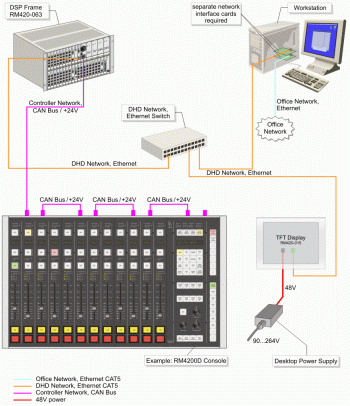 Click on the diagram to enlarge it.
After the update to the Series 52 firmware generation, the TFT display must be connected to the Communication Controller module in the following way. 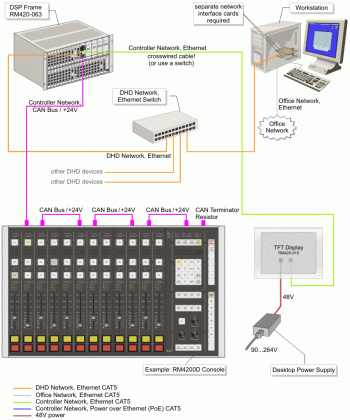 Click on the diagram to enlarge it. Please find detailed information on the wiring of the RM420-852 and RM420-853 controller modules in the 52/MX Manual and in the 52/MX Installation Guide.
Please find all fiber-optic cables in the following PDF file, that are siutable to use with DHD MADI modules and which cable type can be used for the individual modules. In general it is possible to replace the fader knobs of the RM4200D fader modules with coloured knobs. However, this is not possible for modules with motorized faders. The fader knobs of the motorized faders need to be conductive to be able to recognize fader touches. These conductive fader knobs are currently only available in silver. A contextual menu appears if you right-click on a device in the DHD Communication Server. In this menu you can activate and deactivate the logging for the selected device. Depending on the DHDCS version, several Log Levels might be provided in this menu. However, these options are greyed out (not useable) for RM4200D devices (Toolbox4 firmware generation). The RM420-015B replaces the RM420-015. All orders will be changed automatically. Please find further information in the following document. DHD Software might not run correctly under Windows 7 right away. This may particularly apply to software like Toolbox4/Toolbox 4.5. In order to be able to use the software anyway, it is necessary to change the compatibility settlings for the program. Right-click the program icon, hit Properties, and then click on the Compatibility tab. Activate “Run this program in compatibility mode for:“. Select “Windows XP (Service Pack 3)“. Activate “Run as administrator” and confirm with OK. The program should run properly now. For further information please see the following link on the Microsoft website: http://windows.microsoft.com/en-US/windows7/Make-older-programs-run-in-this-version-of-Windows If the above steps are not successful, you might, under certain conditions, be able to run the program in “Windows XP” mode. This mode is a Microsoft option which needs to be additionally installed for the Windows 7 Professional and Windows 7 Ultimate versions. (For further information and system requirements regarding this option, please read http://www.microsoft.com/windows/virtual-pc/default.aspx ) ManualsThe following parts of the RM4200D manual are available online. Please find the release date in the upper left corner of the manual view.
Furthermore: A quick and fast introduction into upgrading an existing RM4200D with a Series 52 Controller.
|
|||||||
Subject to change without notice!
This part of the RM4200D manual contains the following information:
- Overview about the key fetures and main applications.
- Basic design principles.
- List of currently available modules.
- List of other accessories and services.
![]() Systemreferenz
Systemreferenz
27/03/2006,08:52 8.46 Mb
Subject to change without notice!
![]() System reference
System reference
25/06/2006,01:00 8.44 Mb
Subject to change without notice!
This part of the RM4200D manual contains the following information:
- Specifications, Datasheets, Installation notes.
- Network specifications.
- Monitoring the system.
![]() Configuration Guide
Configuration Guide
28/03/2006,09:48 8.71 Mb
Subject to change without notice!
![]() Konfigurationshandbuch
Konfigurationshandbuch
28/03/2006,09:58 8.67 Mb
Subject to change without notice!
This part of the RM4200D manual explains the use of the configuration software “Toolbox4”. This program is to be used for the configuration of all system functions and for adjusting these functions to their specific use.
![]() Installation Guide
Installation Guide
30/05/2006,11:34 10.34 Mb
Subject to change without notice!
This part of the RM4200D manual contains all the information you need when installing the system. It includes:
- Pin-outs for all connectors of the RM4200D.
- Wiring schematics for different modules.
- Layout for XLR adapter panels.
- Wiring examples for typical applications.
- Electrical specifications.
- Colour codes for cables.
![]() Handbuch Anwendungssoftware
Handbuch Anwendungssoftware
26/10/2005,10:03 6.74 Mb
Subject to change without notice!
![]() Application Software Manual
Application Software Manual
26/10/2005,10:40 6.73 Mb
Subject to change without notice!
This part of the RM4200D manual contains the operating manual for different DHD applications.
This book does not contain the instructions for the configuration software “Toolbox 4”. You find them in part “Configuration Guide”.
![]() External Modules
External Modules
26/09/2006,10:03 615.96 Kb
Subject to change without notice!
This part of the manual contains
- the installations and operation guide for the RM420-015 TFT Display.
| DHD Fader Modules / Fader Types (English Version) 2009/11/13 3 638 b (zip) |
| Fiber Optic Cables for DHD MADI modules (English Version) 2008/09/04 608 Kb (pdf) |
If you want to integrate the talkback modules RM420-027 into an RM4200D talkback matrix, additionally to the Toolbox4 software you need the Toolbox45. The necessary steps of the configuration within the Toolbox45 software are explained in the following document:
| Setting up an RM4200D Talkback Matrix with RM420-027 Talkback Modules (English Version) 2006/11/21 1.39 Mb (pdf) |
| Declaration of Conformity (English Version) 2010/12/22 20 Kb (pdf) |
| MidiControl Software Manual (English Version) 2009/08/21 1.29 Mb (pdf) |
| MidiControl Software Handbuch (German Version) 21.08.2009 1.30 Mb (pdf) |
 |
I/O Modules Specifications (English Version) 2011/09/22 3.76 Mb (pdf) |
Following, you can find drawings of the frames and modules of the Mixing & Routing System RM4200D. The drawings are packed in a ZIP file.
Please notice, that the following ZIP file is not updated regularly. Hence, it must not include all currently available frames and modules.
| RM4200D Drawings
2009/04/15 3.86 Mb (zip) |