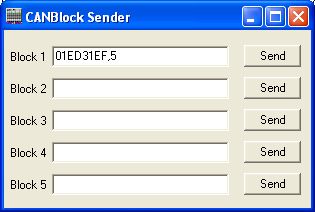The faders (Penny & Giles PGFM3200/-/M/-/E/I/Z/X, Specification D460667) of the modules RM420-020MW and RM420-029MW need to be calibrated. This is already done by DHD during the manufacturing process.
Calibrating is especially important after changing the faders of the modules RM420-020M and RM420-029M from “plastic” faders (Penny & Giles PGFM8100/D/M/—-/F, Specification D468105) to “metal” faders (Penny & Giles PGFM3200/-/M/-/E/I/Z/X, Specification D460667).
Proceed as follows for calibration of the fader modules:
- Move all faders of the respective module to 0dB (as accurately as possible).
- Open the Toolbox4* configuration software.
[* Calibrating will be possible in Toolbox5 in another way soon.]
- Press the F7 key or choose the entry Maintenance of the View menu to open the maintenance window.
- Select the desired module in the list on the left-hand side of the maintenance window.
- Choose the entry Send CAN Block of the Protocol menu.
- Find out the serial number of the processor module.
The serial number of the processor module can be found in the maintenance window behind each module, identified by PN:. In this example it is “12783” for the chosen module.
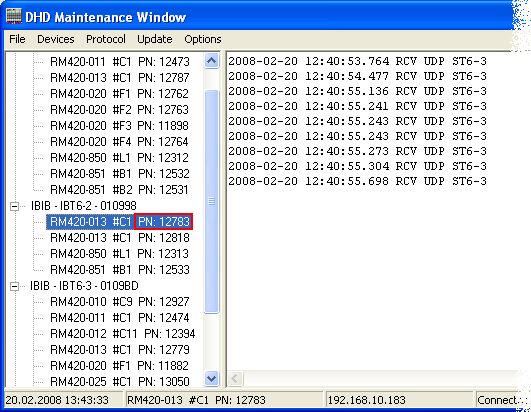
This decimal number needs to be converted in a hexadecimal number. E.g.: decimal 12783 = hexadecimal 31EF.
- Enter the following command: 01ED[processor module serial number as HEX number],5 and click on Send. For the chosen module of this example, the command results as following: 01ED31EF,5.