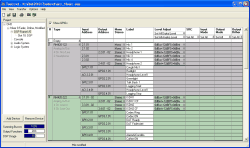RM4200D allows for connecting external cables for input and output of controlling signals. The control inputs are called GPI for “ General Purpose Input”, outputs are called GPO for “General Purpose Output”. In addition, analog voltage values can be used as input signals, such an input is called ACI for “Analog Control Input”.
ACI inputs are used to connect external potentiometers for adjusting levels, e.g. for the volume of headphones. For that, the ACIs are assigned to internal potentiometers and need to be configured into the signal path depending on the desired application via Output Functions. (see also Output Functions)
![[Note]](../pics/note.gif) | Note |
|---|---|
The GPIOs are totally independent from the audio signals attached to the same connectors of the modules, unless they are configured to control each other. | |
![[Important]](../pics/important.gif) | Important |
|---|---|
Please note the difference of the GPIs on the module RM420-122 (TTL input with pull up) compared to the modules M420-111 and RM420-222 (optocoupler input) described in detail in the volume System Reference in this manual. | |
The GPIOs available on the Modules RM420-111, RM420-122 and RM420-222 are configured in the same dialog as the inputs and outputs of the audio signals. For that, you need to select the node in the project tree and additionally check the checkbox Show GPIOs above the table of modules. Only then, the GPIO connectors are displayed for each selected module and also assigned a Label in the menu . To keep the display of the slot lists in order, the GPIOs available on the selected modules are only shown after switching on the option Show GPIOs. (see figure 39: DSP Frame I/O, configuration of GPIOs.)
The address assignment for the GPIO signals follows the same rules as for audio signals. (see DSP Frame I/O — Configuring the Input and Output Modules) In the column Label, you can assign the signal a descriptive name of 16 ASCII digits maximum. After inserting a module, the labels at first get the corresponding system address, with the digits “GPI”, “GPO” or “ACI” respectively.
The labels should always correspond to the connected devices or function names, to identify the GPIOs in the selection lists easier during further configuration and to keep configuration orderly. Later, labels can be changed without limitations.
If you delete labels completely, you can suppress them being displayed in the selection lists. You find the corresponding setting when choosing the command from the menu and switch on the checkbox Hide sources without name in audio and logic source trees in the tab Display.