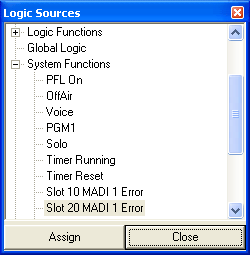The combination of the modules RM420-848M + 422 Redundant has a special function: Here, a Dual MADI Module RM420-422S is used with two different optical fiber cables attached to it. Each fibre carries the same audio signals. If necessary, one MADI port can switch over to the other MADI port respectively. Any available logic source of the Device can be used to trigger the switch. Typically, the switch would be triggered when an error on the currently active MADI port occurs (see below).
To configure the switching conditions, do the following:
Select the node DSP Frame I/O and configure the submodule option RM420-848M+422 Redundant for the DSP Module.
Configure all options as desired. Now click on the button under the headline Use MADI Port 2 condition. The Logic Sources Window opens. (see figure 38: Configuration option RM420-848M+422 Redundant, MADI error as logic source for switching.)
Select the desired Logic Source for switching. The Logic Sources for errors during the MADI transfers are located under the node System Functions.
If you use for example the option on Slot 20, you can define Slot 20 MADI 1 Error as Logic Source. In this case, if there is an error in the MADI signal of the first (upper) port, the second port is switched to. Additionally, you could couple the condition Slot 20 MADI 1 Error to a key or a GPI in a logic function using an OR-relation. This way, the switch would be triggered by a MADI error OR forced by pressing the key (or toggling the GPI signal).
The switching between the two Input MADI ports with the option RM420-848M + 422 Redundant happens directly on the MADI submodule. This means that it reacts like a single MADI Module RM420-421S during further configuration. The Output Routing is identical for both ports. As inputs, for the configuration in the system only the inputs of Port 1 are available — whereas in “Failover Mode”, these are the channels of Port 2, of course.