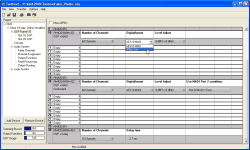RM4200D supports the transport of audio signals over MADI (Multi channel Audio Digital Interface). For space reasons, the MADI modules are not designed as normal slot modules but are plugged into the DSP Module RM420-848M as Sub Module. The Delay Submodule RM420-424S is also plugged into the DSP Module. (see also Delay Submodule RM420-424S)
Each DSP Module RM420-848M has one slot for a submodule. On the Slots 10, 20 and 30 of the DSP Frames, DSP Modules can be operated either with or without plugged submodule.
On the slots 10, 20 and 30, DSP Modules and submodules can be combined in the following ways:
| Type | Function |
|---|---|
| RM420-848L | DSP Module, only on Slots 10 and 20 |
| RM420-848M | DSP Module without submodule |
| RM420-848M + 421 | DSP Module with Single MADI Module |
| RM420-848M + 422 | DSP Module with Dual MADI Module |
| RM420-848M + 422 Redundant | DSP Module with Dual MADI Module, Redundant |
| RM420-848M + 424 | DSP Module with Delay Module |
If you have selected the MADI Submodules RM420-421S or RM420-422S in the node DSP Frame I/O , you can configure the following options for each submodule: (see figure 37: DSP Frame I/O, configuration of a DSP module RM420-848M with MADI submodule.):
Number of Channels: Here you can define whether a MADI connection is to transport 64 Channels (default) or 56 Channels.
Digitalformat: This option determines in which file format the audio signals are to be transported. You can select the format AES10 MADI (default) or the format 32 Bit Float. AES10 is a fixed point format similar to the AES3/EBU format that does not allow for levels higher than 0dBFS. The 32-Bit floating point format proprietary to DHD does not have these limitations.
Level Adjust: Here you can set the desired headroom for all audio channels of the MADI connection.
![[Warning]](../pics/warning.gif)
Warning Please consider that changing the setting Level Adjust overwrites all individual headroom settings for the channels of the MADI connection. Be cautious when using this function and when in doubt, select the values for each channel separately!
If you have selected a MADI submodule, below the node DSP Frame I/O a separate branch appears for each submodule. It is labelled Slot 10: DSP or similar. Select this entry to configure the submodule. As with other modules, for each MADI channel Input Address and Output Address are displayed. You can configure the described options Mono/Stereo, Label and Level Adjust in the same way.
![[Important]](../pics/important.gif)