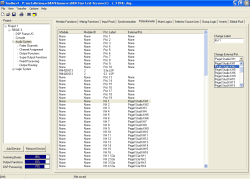In order to control levels in the Output Functions, up to 122 potentiometer functions can be used in the RM4200D. These potentiometers are used for adjusting the volumes of monitors and headphones, for talk back functions, setting AUX sends and other functions.
The potentiometers can be used in Output Functions only; and also only of they are previously configured and named on the tab Potentiometer.
A potentiometer is linked to an audio signal and can influence its level. There are different options to control the 122 different potentiometers:
Potentiometers of the Control Modules: These can be labelled with a name different from the pre-defined one, configuration itself is carried out automatically when inserting the Control Modules in a Device. (see also Control Modules and List of Functions)
External Potentiometers using Analog Control Inputs (ACI): These are configured here and can be labelled different from the pre-defined name. Before that, the GPIs of the modules RM420-122 must be configured. (see also Configuring GPIO connectors )
Potentiometer using key, rotary encoder and display of the Control Module: These are configured here and must be labelled different from the pre-defined name, only afterwards they can be assigned to the key of a Control Module.
![[Important]](../pics/important.gif)
Important Please comply to the described order of configuration of potentiometers for rotary encoders!
As shown in the figure, each of the 122 available potentiometers is represented by a line in the list, it can be selected by clicking on it.
The Control Modules RM420-010, RM420-011, RM420-012, RM420-013, RM420-026 each have some conventional analog potentiometers. The values of the analog potentiometers are read in by the microcontroller of the Control Module and then digitised. Although the potentiometers have a fixed label on the front cover, they can be used arbitrarily. Control Modules with the module IDs 1 to 12 are possible for each RM4200D Device.
A Control Module can contain up to 10 potentiometers, these are assigned according to the module type as follows:
| Control Module | Item number of the potentiometer per Module ID | Potentiometer name pre-labelled on Modules |
|---|---|---|
| RM420-010 | 1 | Monitor |
| 2 | Headphone | |
| RM420-011 | 1 | Monitor |
| 2 | Headphone 1 | |
| 3 | Headphone 2 | |
| RM420-012 | 1 | Monitor |
| 2 | Headphone | |
| 3 | Level 1 | |
| 4 | Level 2 | |
| RM420-013 | 1 | Level A |
| 2 | Level B | |
| RM420-026 | 1 | 1 |
| 2 | 2 | |
| 3 | 3 | |
| 4 | 4 | |
| 5 | 5 | |
| 6 | 6 | |
| 7 | 7 | |
| 8 | 8 |
![[Important]](../pics/important.gif) | Important |
|---|---|
The potentiometers of the Control Modules RM420-010, RM420-011, RM420-012, RM420-013, RM420-026 can not be switched for different functions in a Config, since they are no incremental encoders but classical analog potentiometers. Furthermore, the cover foils of the modules can not be labels in a customer specific way! | |
In the column Module of the potentiometer list, the type of the Control Module is displayed that supplies the corresponding potentiometer with an input value. If the potentiometer is not controlled by a Control Module, it is marked with the type None. The corresponding Module-ID is displayed in the 2nd column.
To change the name of the potentiometer, first select its entry in the list and then enter the name in the field Change Label. Use a descriptive name to ease the configuration of the Output Functions.
![[Important]](../pics/important.gif) | Important |
|---|---|
When you insert a Control Module into a Config, it automatically occupies 10 successive potentiometers depending on its Module ID. The Control Module with the ID “1” occupies the potentiometers between 1 and 10, the one with the ID “2” the potentiometers between 11 and 20 etc. Names that my have been assigned before and external potentiometers are overwritten if they are located in the corresponding places. This happens even if the corresponding Control Module does not use all ten potentiometers! Therefore, you should always first configure all Control Modules before assigning external potentiometers and potentiometers using keys. | |
At present, the Control Modules use a maximum of 8 (RM420-026) of the 10 possible potentiometers. The unused entries are marked None in the list and can be used for the following functions.
The modules RM420-122 (Mic/Line/Headphone) contain two inputs each for connecting external analog potentiometers. These potentiometers must be 10kOhm linear.
The values of the external potentiometers are read in by the microcontroller of the DSP frame and digitised. Reading-in depends on the number of all configured ACIs and is carried out every 20 to 320ms.
To control a potentiometer with ACI, you should first name it under DSP Frame I/O, Show GPIO according to its function. The name is pre-defined as follows: ACI <slot-nr>.<plug-nr>.01. Thus, the name “ACI 3.2.01” refers to the 2nd plug on slot 3. (see also Configuring GPIO connectors )
Now mark the desired potentiometer in the list and select from the drop down menu and select the desired ACI.
Then, insert a descriptive name for the new external potentiometer in the field Change Label to simplify the configuration of the Output Functions.
![[Note]](../pics/note.gif) | Note |
|---|---|
You should put external potentiometers at the unused potentiometer entries marked with None between two successive module IDs. When inserting a new Control Module, these will not be overwritten for sure! | |
In the Control Modules RM420-010, RM420-011, RM420-012 and RM420-013 potentiometers can be operated using the Main Rotary Encoder and the corresponding display. Therefore, you have to define a key for each wanted potentiometer function. In addition, the balance setting for monitor loudspeakers is available as a special function. You can use a maximum of two balance functions per RM4200D.
To set up a potentiometer, do the following:
Select an entry in the potentiometer list and mark it by a mouse click.
![[Note]](../pics/note.gif)
Note You should put potentiometers using keys at the unused potentiometer entries marked with None between two successive module IDs. When inserting a new Control Module, these will not be overwritten for sure!
Now add a name for this potentiometer in the field Change Label. This name must be different from the previous default name (e.g. “Pot. 42”), otherwise, you can not assign a key in the next step! Add a descriptive name for the potentiometer to simplify the configuration of the Output Functions.
Configure a Control Module under Console/Keys with the function Potentiometer. Select the recently created potentiometer as to be controlled. (see function Potentiometer)
![[Important]](../pics/important.gif) | Important |
|---|---|
You can control potentiometers only then from the main rotary encoder if you have previously changed their pre-defined names. Only potentiometers with a changed name are displayed in the drop down menu for the key combination, all the others not! | |
After a reset using the reset key at the DSP frame or using the Maintenance Window, the potentiometers 1 to 100 are automatically set to a value of -oo (off), the potentiometers 111 to 120 are set to 0dB. For adjusting the output levels for buses, AUX sends etc., you should use the potentiometers 111 to 120. This is valid for the potentiometers created using keys and rotary encoders. The analog potentiometers and the ACIs become effective immediately after a reset or after switching on. After approx. 1 second, they overwrite the active reset value.
After switching on and off, the adjusted potentiometer values are kept, in switched off condition for approx. one week.
If an ACI is configured but not connected, the corresponding potentiometer is set to 0dB.
For testing the ACIs, you can also assign the potentiometer parallel to the key function Potentiometer of a Control Module. After pressing the key, the read in value of the ACI in dB appears in the display. The analog potentiometers available in the Control Modules can be tested easily as well with this method.