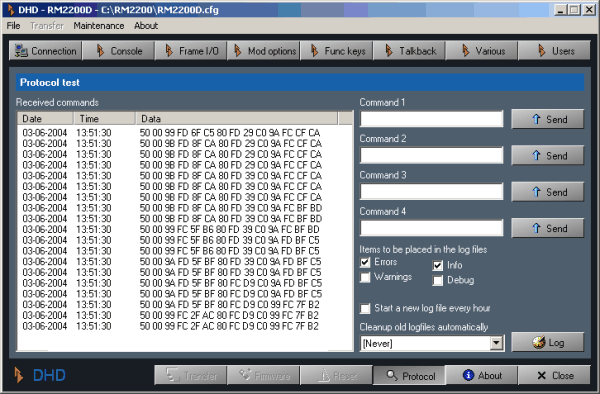Use this dialog to monitor the commands on the CAN bus, to send CAN bus commands manually and to change which information is written to the log files.
In the display area Received commands you can watch the commands transmitted on the CAN bus. You can use the four panes labeled Command to send commands directly onto the CAN bus.
The four checkboxes below the label Items to be placed in the log files control which information is written to the logfiles of the RM2200D software. These logfiles are in the subfolder Logfiles of the folder Rm2200d.
If you click the button you bring up a logging window for the current session.
![[Warning]](../pics/warning.gif) | Warning |
|---|---|
Be careful when using the Protocol dialog . While there is nothing wrong with watching the commands on the CAN bus, you can do damage with the other options. If you deactivate logging options it can make troubleshooting more difficult. If you put the wrong commands on the CAN bus you can disturb the proper operation of the RM2200D. Do not use this function unless told so by an authorized dealer or DHD support staff! | |