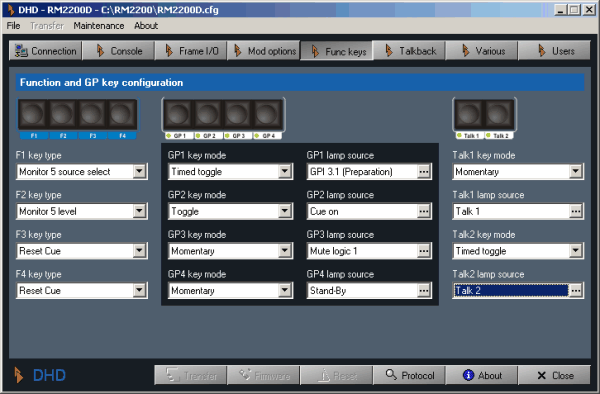Use this configuration dialog to set up the function for the function keys F1 to F4, the general purpose keys GP1 to GP4 and the keys Talk1 and Talk2 on the Master Control module.
These keys allow you to change both the input signal and the input level for any of the five monitor busses. To use a function key for changing the input signal, select the option Monitor <No.> source select from the pop up menu. (<No.> denotes the number of the monitor bus.). To change the level of a monitor signal, assign the functon Monitor <No.> level to the function key.
After uploading the configuration, you just have to press the selected key on the mixing desk. The LCD changes to display the selected function and the current value. You can now use the rotary encoder to select the desired input or to change the monitor level. When you are finished, press the function key again to end the operation.
These keys generate values for the logic sources GP1…GP4. These logic sources become true, when the associated key is pressed. Besides, each key has a Lamp source. This is a logic source which switches the LED below the key on and off. You can configure the following options for each key:
Key mode. Use this pop up menu to configure the behaviour of the key. These options are available:
Toggle. The key latches when pressed. It stays on until pressed again.
Timed Toggle. The key latches when pressed shortly, it releases when pressed again. When pressed longer, it stays on until it is released again.
Momentary. The key stays on as long as it is pressed.
Lamp source. Use the button to select any available logic source from the Logic Sources window. If this logic source becomes active, the LED lights up.
![[Tip]](../pics/tip.gif) | Tip |
|---|---|
Use the Lamp Source feature to check if logic signals are working properly. This is especially useful if you need to connect to outboard equipment using GPIOs and there are communication problems on the GPIO ports. Just select the logic source in question as Lamp Source and check if it works. | |