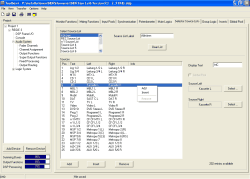In this tab, you can define the Selector Source Lists needed for the functions Output Selector of Clean Feeds and for the Rotary Monitor Selectors.
In total, up to 10 different signal lists with a total of 150 entries are available. For example, 10 lists with 15 entries each or one list with 150 entries can be configured.
To configure a signal list, do the following:
Select an entry from the list Select Source List.
If necessary, apply a descriptive name to the selected signal list in the field Source List Label. These names are displayed during the configuration of the functions Output Selector and Rotary Monitor Selector for selecting the signal list. They will be displayed in the same order as in this list.
In the pane Sources in the lower half of the dialog, you can now fill the signal list with audio sources or edit it. Each line represents a stereo signal, you can use any signal available on the TDM bus as source. To add a new source, click on the button . The Audio Sources Window opens and is active. To insert a source above the marked line, use the button Insert, to delete a line, click on . You can also reach all functions using the context menu in the list view. The functions and can not be executed as soon as the list contains 150 entries or more.
Assign the desired audio source to the list entry. Therefore, select the desired audio sources for Source Left and Source Right. Assign these in the Audio Sources Window either with the button , by double clicking or Drag&Drop. When assigning mono sources, you have to assign the same source to both channels.
Enter a name for the list entry in the field Display Text. This name may have a maximum length of 8 characters.
![[Note]](../pics/note.gif) | Note |
|---|---|
Please note that the function Output Select carried out using the rotary encoder in the Fader Channels can display only 4 digits. 8 characters are only displayed in the display of the Control Modules if Output Select is operated via ACCESS. | |
If you want to change the order of entries you just can do it by Drag&Drop. The button deletes the contents of the selected lists completely!
The last configured positions of the functions Output Selector and Rotary Monitor Selector are kept after switching the RM4200D on/off, after a reset these are set to Pos.1 of the list.