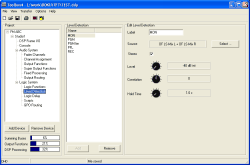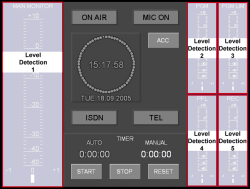The RM420-015 TFT Display is able to display up to 5 stereo level indicators. The signals which are indicated by the bargraphs need to be configured in the RM4200D device. Inside the RM4200D, an already known function is used to realise the indicator level information - the logic source Level Detection.
![[Important]](../pics/important.gif) | Important |
|---|---|
The Firmware of the RM4200D must be upgraded to 5.05.09 or higher to enable the exchange of level data. | |
The logic source Level Detection is still available as a known RM4200D feature in the Toolbox4. By clicking the button, the Audio Sources window opens. You can assign any of the available sources. Depending whether the selected source is stereo or mono, the dedicated checkbox needs to be checked or not. The potentiometer values , and do not have any influence on the PPM bargraphs.
It makes sense to assign important internal signals as sources for the level detection (PGM out, PFL, Monitoring).
Each Level Detection is feeding one stereo indicator. The large bargraph on the left-hand side is connected to Level Detection 1. The following scheme is showing the relation between Level Detections and the indicators.
![[Tip]](../pics/tip.gif) | Tip |
|---|---|
If you would like to indicate the levels of more than 5 sources, choose an output function containing a rotary monitor selector as source for a Level Detection. | |