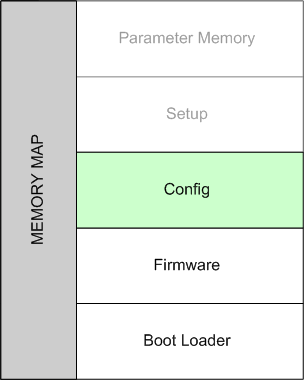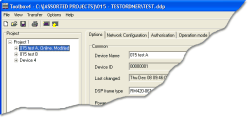In the next segment of the Memory Map (Config), the configurations data is stored. This information describes the “structure” of the RM4200D. As soon as the new firmware is loaded successfully, the configuration data is interpreted next.
Use the Toolbox4 software to create or modify the Config. This data structure defines the setup of the RM4200D and determines the cooperation between the components. The functions of the Toolbox4 software are described in detail in Part 3 of this manual, Toolbox 4 Configuration and Reference.
In the Toolbox4 software, you can manage several Devices as a project. All configuration data is stored in the “Config” memory segment which is located in the flash memory of the microcontroller.
With the Toolbox4 software, you as a user can access the Config memory segment. Using the commands from the menu, you can overwrite its content (command ) or copy from the Device to the PC ().
![[Note]](../pics/note.gif)
|
Note |
|---|---|
|
At any rate, you have to load the Config data manually into the system or copy it from there into the Toolbox4 software respectively. There is no “live update” of the data between PC and RM4200D! |
|
In the Maintenance Window, you can read out information from any module visible on the CAN bus. Using this data you can find out, when the configuration of the module was set up and which version of the Toolbox4 software was used.
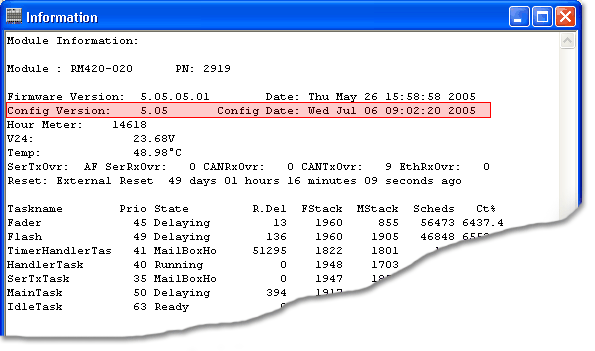
In order to make the RM4200D work properly, all modules of the system have to use exactly identical data for their Config. Before a microcontroller loads the Config from its own memory segment, it compares it with the Config in the memory of the Communication Controller RM420-850. If both memory segments are identical, it loads the Config from the flash memory of its own module. If not, it copies the data from the Communications Controller first.
Thus, it is ensured automatically that all modules are actually using the same configuration. This is especially important if in an emergency a module has to be exchanged during operation. Then it copies the up-to-date Config from the Communications Controller automatically into its own memory segment.