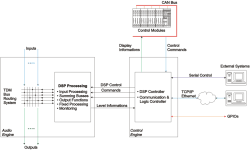Table of Contents
The RM4200D is based on a simple philosophy: The hardware modules provide a stable and powerful foundation for a special software, which in turn implements all the available functions of the system. At first this concept might be difficult to grasp, but once you understand it, a lot of things will become clear.
As an analogy, think of LEGO bricks. You can built lots of different things with them – only limited by number, size and shape of the bricks and your imagination. A RM4200D system is not as versatile as plastic bricks, but the general idea is similar: You connect a number of modules together and use software to configure the way the system works. This approach is the key element to the versatility of the system, because a RM4200D configuration is by no means final. It can be changed anytime, by anyone who knows how to do it. That way, a RM4200D can be adapted to changing requirements during its whole lifecycle. If you are refurbishing your studio and need to change its configuration – just do it. If you are buying more modules to extend your system, the software will easily integrate this new hardware. Of course you will always need a DSP frame and certain modules for signal input and output as well as for controlling the system. But how these modules work together can be changed anytime by software.
When the hardware of a RM4200D system is assembled at the factory, it is „blank“. A configuration file needs to be uploaded to the system to let it perform its tasks. What a such configuration looks like and what it does is determined by the requirements of the prospective users of a certain system. DHD and its partners assist in designing a matching configuration for the customers application. If desired, a RM4200D can be delivered without any configuration and the customer can use the included configuration software to adapt it to his requirements himself.
Please keep in mind, that configuring a RM4200D system is a step-by-step process. A configuration is designed using the configuration software and than upload to the system. After that, the system stays in the currently configured state until the upload process is repeated. The configuration software and the PC it is running on are not needed during normal operation of the system. This implies that the configuration can not be changed „on the fly“ during normal operation of the system.
Another consequence of the configuration process is the fact, that the RM4200D only does what it is told to do by the current configuration. If the system shall perform a certain function, it must be configured to do so. During configuration there are already many high-level functions available to choose from. Additionally, more complex functions can be build from within the configuration software for special applications.
Since there are so many configuration options available to choose from, it pays off to invest some time into thinking about the requirements of the desired application. If these requirements are clear, it is a good idea to discuss them with your DHD partner. He will help you to find the matching solution for your application.
If you are planning to purchase a RM4200D for the first time, you might be uncertain about the right configuration for your requirements. As a start, think about the following things:
The number and kind (analog, microphone, digital, MADI) of the desired inputs and outputs.
The number and kind of faders and control modules you need.
The special functions you require for monitoring, talk-back, routing and On Air switching.
The number of buses and clean feeds.
The functions you need for signalling and integration with other systems.
Will you need more than one RM4200D? If yes, how will they be networked with each other?
Do you require a central router or On Air switcher?
How are you planning to install the modules mechanically?
With the help of this list DHD and its partners will be able to select the right hardware modules and the matching software configuration for you application. In case your requirements should change later on, the RM4200D can easily be adapted – during its full lifecycle.
With a RM4200D there is no need to design customer-specific firmware. However, DHD values the feedback of its partners and customers on its products. If there is growing demand for a special feature or function, DHD will of course consider this during its ongoing development efforts.
The basic structure of a RM4200D system is shown in figure 1-10 . There are three main function units: the Audio Engine, the Control Engine and the Control Modules. Additionally, external systems can be connected to the Control Engine.
Basically, the RM4200D works like this:
The Audio Engine provides the signal processing for all audio signals. It is connected to the audio inputs and outputs – no matter if they are analog, digital or multi channel MADI ports. The audio processing itself is done by several DSPs, which in turn are controlled by the Control Engine. It consists of several micro controllers, which handle all communication to and from the control modules and external systems.The Control Engine constantly reads all incoming data on its inputs. Depending on the configuration, it acts on these events.
As an example, if a fader is moved on a control module, it transmits this event to the Control Engine. The microcontroller in this engine reads the configuration and determines, which audio channel should be affected. After that, a control command is sent to the corresponding DSP processing unit. The signal gain is changed accordingly.
Of course this is a very simple example, in reality much more complex combinations of control functions and audio processing are used.
The Audio Engine of the RM4200D is based on several high-performance DSP systems (SHARC chips from Analog Devices). They are connected to all available input and output channels and provide the necessary processing for all audio signals. Since the internal design of the system is so flexible, the Audio Engine can perform router functions and processing functions simultaneously. The way routing and processing work is determined from the current configuration. If it needs to be changed, this can easily be done using the configuration software.
It is important to know, that all audio signals in the system are available on the internal bus simultaneously. This applies to all input signals as well as to the results of all internal DSP processing functions. Thus, the output of any processing function can be used as input for one ore more other processing functions. The output signals of these functions are available on the internal bus system again, and so on. Additionally, any physical output port (analog, digital or MADI channel) can be configured to carry any audio signal in the system without restrictions. This approach allows for the design of very powerful signal routing and processing functions. If configured, the parameters of DSP functions can be controlled by the Control Engine. The other way round the Audio Engine can send up-to-date audio level information as input events to the Control Engine.
The Control Engine handles all communication between Audio Engine, control modules and external systems. It constantly monitors all control inputs – buttons, fader movements, GPIOs, external protocol commands and level information – and reacts according to its configuration. In most cases, this reaction is sending a command to the Audio Engine. However, switching on status indicators or triggering GPIO outputs are typical reactions of the Control Engine, too.
As an example, if the PFL button is pressed on a fader module, the Control Engine tells the Audio Engine to route the appropriate signal to the output port that is connected to the headphones. At the same time, the little lamp within the PFL key is switched on to give visual feedback. This is a very basic example, in real-life applications the Control Engine can perform much more complex tasks. However, to make configuration easier, several high-level control functions are available to be used „out-of-the-box“. Additionally, special or more complex functions can be designed using the configuration software. The Control Engine treats all available inputs and outputs equally. Thus, the system is very versatile and can be adapted to the given application.
If external systems need to be integrated with a RM4200D, the Control Engine provides the necessary infrastructure. All available GPIO signals can trigger functions within the system (for inputs) and can transport signals into external systems (for outputs). Additionally, external systems can connect via the serial port or via ethernet to the RM4200D. Using the DHD Control Protocol, they can be configured to fully integrate with the Control Engine – both as source and destination of control commands.
The control modules are the interface between the user and the functions of the RM4200D. Many different control modules are available, each of them providing its own set of features. For instance, there are fader modules which include status displays for a single channel. Main control modules with many keys are used for monitor switching, routing and other applications, where the user needs to push buttons. Overbridge modules can be used to extend the direct access to the parameters of an audio channel and so on. For a comprehensive list of all available modules, please see the lists in this manual.
All control modules have in common that they consist of control elements – such as faders, buttons, rotary knobs – and status indicators. These are LEDs inside the buttons or alphanumeric displays for text. Additionally, some modules display level information using LED meters. Some typical applications for displaying information to the user are:
LEDs show the active bus assignment for a given channel.
A small alphanumeric display shows, which input signal is selected for a given channel.
A larger alphanumeric display on the main module gives feedback to the user when he changes the parameters for audio processing functions.
LEDs inside the push buttons are switched on or off to indicate the state of the button.
All control modules are tightly integrated with the Control Engine. It collects all events from the faders, rotary knobs and buttons and sends back the information into the status indicators and displays. Using the configuration software, the functions of all control elements and status displays can be defined according to the given application of the RM4200D. As with the Audio Engine, this configuration can be changed anytime, if desired.
To make configuration easier, the software allows to print out labels for the buttons of the control modules. These labels are slid under the key caps. If necessary, they can be changed again later to reflect changes in the configuration of the system. Additionally, special control modules containing push buttons with built-in alphanumeric LCD displays are available. They are mainly used for routing or other switching applications.
Connecting a RM4200D to external devices is not difficult. The system provides access to its Control Engine via serial connection, TCP/IP and UDP over ethernet and via traditional GPIO ports. It is important to know, that all communication from and to external systems as well as all communication to and from the control modules are treated equally. Therefore, it makes no difference if for instance a command to the Audio Engine is triggered by the user pushing a button on a fader module or by an automation system sending a command sequence into the Control Engine. If the GPIO ports are used, their outputs can carry any output from the Control Engine and their inputs can be used to trigger any function within the Control Engine. If the serial ports or the ethernet connection are used, all commands and status information are encapsulated in the DHD control protocol. The specification of this protocol is available free of charge and allows interested vendors to integrate their products with the RM4200D.
All inputs and outputs of the Control Engine are available transparently to external systems. That way, it is possible to integrate the RM4200D with almost any other product, even in more complex studio installations. Again, the configuration software is used to set up the desired functions for the given application.