Unauthorised access to the configuration of crosspoints is restricted by a password. As a matter of course, this password can be indiviually changed. During the very first startup of the routing software, when there is no individual password specified, access to the configuration is restricted by a default password. As a user, you will be notified by a dialog box to enter this default password.
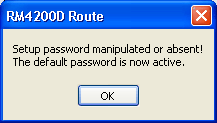
If you confirm this window by clicking „OK“, you will reach the prompt to enter the password.
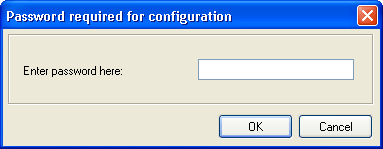
Enter „default“ into the textbox and press „OK“. (See also “Security” on page 60.)